Training Overview
This AZ-103 Online Training aims at training IT Professionals on how to manage their Azure Infrastructure including how to Manage Azure Subscriptions and Resources, Configure and Manage Virtual Network, Implement and Manage Storage, Deploy and manage with VM, Manage Identities using Azure Active Directory.
This, Microsoft Azure Administrator Course is targeted for ANYONE who wants to move their current skillset to Microsoft Azure cloud, taking the benefit of unlimited computing, storing and networking power, for the personal career growth.
Our Training Methodology:
BestAzureTraining is the Best Azure Training institute in Hyderabad both Online and Offline, thanks to our star trainer Mr. Sandeep Soni.
The training methodology of Mr. Sandeep Soni is very simple yet comprehensive.
He explains every topic with concepts so that the candidate is in a comfortable state, followed by practical examples explaining how the features will be incorporated in real-time situations.
What are the course objectives?
This Azure training course will help you to -
-
Manage Azure subscription and billing, and implement Azure policies.
-
Implement access management with Azure groups, users, and role-based access control.
- Use Azure Monitor to configure alerts and review the Azure Activity Log.
- Analyze and Query Log Analytics data.
- Deploy resources with ARM templates and organize Azure resources.
- Optimize the usage of Azure tools like the Azure portal, Azure PowerShell, Azure CLI and the Cloud Shell.
- Create Azure storage accounts for data replication, pricing, and content scenarios.
-
Implement virtual machine storage, Azure files, blob storage, and structured storage.
-
Secure and manage storage with shared access keys, Azure backup, and File Sync.
-
Store and access data- Using the Import and Export service and Azure Content Delivery Network.
- Monitor Azure storage with alerts and metrics, and the Activity Log.
- Understand virtual networking components, IP addressing, and network routing options.
- Implement Azure DNS domains, zones, record types, and resolution methods.
- Configure network security groups, service endpoints, network troubleshooting, and logging.
- Use Azure Migrate to discover and assess on-premises virtual machine migration to Azure.
- Use Azure Site Recovery to migrate Hyper-V infrastructures to Azure.
- Review migration strategies for VMWare and System Center VMM virtual machines.
- Implement use cases and configuration options for Azure App Services and App Service Environments.
- Manage and secure web apps with backup, restore, snapshot, and cloning.
- Optimize your web app performance with Scale Up, Scale Out, Autoscale, and Grow out strategies.
- Deploy serverless computing features like Azure Functions, Event Grid, and Service Bus.
- Implement and configure Azure Load Balancer, Azure Traffic Manager, and Azure Application Gateway.
- Implement and configure Site-to-Site VPN connections and ExpressRoute.
- Implement and configure Network Watcher and troubleshooting common network issues.
- Implement site connectivity schemas including VNet-to-VNet connections and virtual network peering.
- Explain virtual machine usage cases, storage options, pricing, operating systems, networking capabilities, and general planning considerations.
- Create Windows virtual machines in the Azure Portal, with Azure PowerShell, or using ARM Templates.
- Deploy custom server images and Linux virtual machines.
- Configure virtual machine networking and storage options.
- Implement virtual machine high availability, scalability, and custom scripts extensions.
- Backup, restore, and monitor virtual machines.
- Implement Azure Active Directory, Self-Service Password Reset, Azure AD Identity Protection, and integrated SaaS applications.
- Configure domains and tenants, users and groups, roles, and devices.
- Implement and manage Azure Active Directory integration options and Azure AD Application Proxy.
- Use Azure RBAC to grant a granular level of access based on an administrator’s assigned tasks.
- Use Azure Multi-Factor Authentication to configure a strong authentication for users at sign-in.
- User Azure AD Privileged Identity Management to configure access rights based on just-in-time administration.
Who should take this course?
The AZ-103: Microsoft Azure Administrator online training course is essential for all those IT Professionals or
Administrators who either directly or indirectly work on, or provide
solutions on Microsoft Platform for building, maintaining and
monitoring enterprise level applications using latest Cloud Computing
features and services.
Applicable careers include-
- Storage Administrators / Security Administrators / Database Administrators
- Network Engineers / Server Engineers / Virtualization Engineers / DevOps Engineers
- Solution Architects / Enterprise Architects / Team Leads
Microsoft Azure AZ-103 Training Duration:
Course Syllabus:

Certification:
Under proper direction and guidance of Mr. Sandeep Soni and the course material provided by Deccansoft and Microsoft Official Courseware, we can assure you 100% pass guarantee for the AZ-103 Certification
Exam AZ-103: Microsoft Azure Administrator.
Course preview
Cloud Computing Introduction
- What is Cloud Computing
- Cloud Characteristics
- Cloud Computing Service Models
- Deployment Models in Cloud Computing
- Advantages and Disadvantages of Cloud Computing
- Cloud Computing Job Roles.
- Cloud Computing Platforms and Certifications.
Getting Starting with Azure
- Introduction to Azure
- Why, What and Benefits of Azure
- Azure Hosting Models
- Azure Services
- Subscribing to Microsoft Azure
- Azure Portals
- Azure Key Concepts
- Azure Resource Group
- Installing Microsoft Azure SDK
Configure and Manage Azure Virtual Networks
- Overview of Azure Networking
- Virtual Network Benefits
- Understanding Network Resources
-
Implement and manage virtual networking
- Create a VNet using Azure Portal
- Create a Subnet
- Setup Network Security Group
- Create a Public IP Address
- Create Network Interface Card with public, and private IP addresses
- Create a Virtual Machine
-
Setup Network Security Group
- Create security rules
- Associate NSG to a subnet or network interface
- Identify required ports
- Evaluate effective security rules
-
Understanding Azure DNS
- Configure Azure DNS
- Public and Private DNS Zones
-
Create connectivity between virtual networks
- Create and configure VNET peering
- Create and configure VNET to VNET
- Verify virtual network connectivity
Implement Advanced Virtual Networking
-
Load Balancing
- Configure external and internal Azure Load balancer
- Load Balancing Rules
- Implement front end IP configuration
- Azure Application Gateway
- Azure Traffic Manager
-
Integrate on-premises network with Azure virtual network
- Point-to-Site Network using Azure VPN Gateway
- Site-to-Site VPN
- Express Route Solution
-
Monitor and Manage Networking
- Verify, Manage and Monitor on-premises connectivity
- Use network resource monitoring and Network Watcher
- Manage external networking and virtual network connectivity
Managing Azure with Windows PowerShell and Azure CLI.
- Installing the required modules
- Login to Azure Portal
- Managing Resource Group and Resources
- Azure CLI Introduction and Setup
- Creating Resources
- Listing and Formatting output
- Connect a Web App to SQL Database
- Deleting Resources
- Interactive Mode
Implement and Manage Application Services
- Introduction
- App Service - Application Types
-
Deploy Web Apps
- Deploying Web App directly from Visual Studio
- Automate deployment from Dropbox and One Drive
- Create, configure and deploy packages
- Implement pre- and post-deployment actions
-
App Service plans
- Create App Service Plan
- Migrate Web Apps between App Service plans
- Create a Web App within an App Service plan
-
Configuring Web Apps
- Application Settings Configuration
- Database Connection Strings
- Configuring Handlers and Virtual Directories
-
Manage App Services
- Configure a custom domain name
- Enable SSL for your custom domain
- Understanding Deployment Slots and Rollback deployment
- App Service Protection
- Manage Roles for an App service
-
Configure Web Apps for scale and resilience
- Horizontal and Vertical Scaling of a Web App
- Configure auto-scale
- Change the size of an instance
-
Monitoring, Debugging and Diagnosis
- Retrieve Diagnostics data
- View Streaming Logs
- Configure endpoint monitoring
- Configuring Alerts
- Configure diagnostics
- Use remote debugging
- Monitor Web App resources
- Azure Traffic Manager to Scale out Globally
- Manage Azure Logic App resource
- Manage Azure Functions App Settings
- Manage Event Grid
- Manage Service Bus
Managing Data in Azure SQL Database
- Introduction/Overview of SQL Database.
- Comparing SQL Azure Database to Azure / On-Premise SQL Server.
- Creating and Using SQL Server and SQL Database Services.
- Azure SQL Database Tools.
- Migrating on premise database to SQL Azure.
- Planning the Deployment of an Azure SQL Database
- Elastic Pools.
- Monitoring Azure SQL Database
- Configure SQL Database Auditing
- Manage Business Continuity
- Export and Import of Database
- Backup and Recovery options in SQL Database
- Active GEO-Replication
- Long Term Backup Retention
Implement and Manage Azure Storage
- Importance of Azure Storage Service
- Configure network access to the storage account
- Creating Storage Account
- Install and use Azure Storage Explorer
- Manage access keys
-
Implement Storage Replication Models
- Locally Redundant Storage
- Zone Redundant Storage
- Geo Redundant Storage
- Read Access Geo Redundant Storage
-
Implement Azure storage blobs
- Read data, change data, set metadata on a container, store data using block and page blobs, stream data using blobs, access blobs securely, implement async blob copy, configure a Content Delivery Network (CDN), design blob hierarchies, configure custom domains, scale blob storage
-
Configure Azure Files
- Create Azure file share
- Create Azure File Sync service
- Create Azure sync group
- Troubleshoot Azure File Sync
-
Manage Access
- Create and manage shared access signatures, use stored access policies, regenerate keys.
- Configure and use Cross-Origin Resource Sharing (CORS)
- Azure Table Storage
- Azure Queue Storage
- Monitor activity log by using Log Analytics
Implement Azure Backup
- Configure VM backup
- Perform backup operation
- Create Recovery Services Vault
- Create and configure backup policy
- Perform a restore operation
- Azure Site Recovery
Deploy and Manage Virtual Machines
- About Virtual Machine Workloads
-
Create and configure VM
- Create a Virtual Machine using Portal
- Create a Virtual Machine using PowerShell
- Understand and Capture VM Images
- Upload an on-premise VHD to Storage Account
- Deploy a New VM from the Captured Image
- Configure high availability
- Virtual Machine Scale Sets
-
Automate deployment of VMs
- Modify ARM Templates
- Configure Location of new VMs
- Configure VHD template
- Save and Deploy from template
-
Manage Azure VM
- Virtual Machine Sizes
- Virtual Machine Disks
- Redeploy VMs
-
Perform configuration management
- VM Extensions & VM Agents
- Custom Script Extensions
- Desired State Configuration (DSC)
-
Configure serverless computing
- Create and manage objects
- Manage a Logic App resource
- Manage Azure Function app settings
- Manage Event Grid
- Manage Service Bus
Manage Azure Subscriptions
- Assign administrator permissions
- Configure cost center quotas and tagging
- Configure Azure subscription policies at Azure subscription level
Analyze resource utilization and consumption
- Configure diagnostic settings on resources
- Create baseline for resources
- Create and test alerts
- Analyze alerts across subscription
- Analyze metrics across subscription
- Create action groups
- Monitor for unused resources
- Monitor spend; report on spend
- Utilize Log Search query functions
- View alerts in Log Analytics
Manage resource groups
- Use Azure policies for resource groups
- Configure resource locks
- Configure resource policies
- Implement and set tagging on resource groups
- Move resources across resource groups
- Remove resource groups
Managed Role-Based Access Control (RBAC)
- Create a custom role
- Configure access to Azure resources by assigning roles
- Configure management access to Azure, Implement RBAC policies
- Assign RBAC Roles
Managing Identities
-
Manage Azure Active Directory (AD)
- Azure AD Introduction
- Adding a custom domain name to Azure AD
- Multiple Active Directories
- Configure Azure AD Identity Protection
- Azure AD Join, and Enterprise State Roaming
- Configure self-service password reset
- Implement conditional access policies
- Perform an access review
-
Manage Azure AD Objects
- Managing Users, Groups and Devices
- Manage Guest Accounts
- Manage user and group properties
- Manage device settings
- Perform bulk user updates
-
Implement and manage hybrid identities
- Synchronizing On-Premise AD Identities with Azure AD Connect
- Using Single Sign-On with Azure AD
- Manage Azure AD Connect
- Manage Password Sync and Writeback
- Integrating Gallery Applications with Azure AD
-
Implement Multi-Factor Authentication
- Enable MFA for an Azure AD tenant
- Configure user accounts for MFA
- Configure fraud alerts
- Configure bypass options
- Configure trusted IPs
- Configure verification methods
Azure Automation
- Introduction
- Azure Automation Account
- New Automation Runbook
- Understanding Triggers and Actions
- PowerShell Runbook
- Graphical Runbook
- Runbook Input Parameters
- Azure Automation DSC
Relavant Tags On Microsoft Azure AZ-103 Training
- AZ-103 Course
- Microsoft Certification Training AZ-103
- AZ-103 Online Training
- Azure AZ-103 online Trainng
- Azure Certification AZ-103 Training
- Learn Azure AZ-103
Demo Videos:
Contact Us: